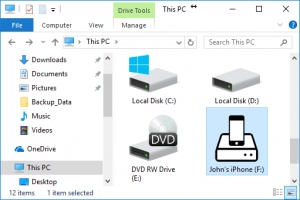i2usb
1.3.0.2
Size: 0 Bytes
Downloads: 3367
Platform: Windows (All Versions)
Although there are a ton of cloud applications out there that I could use to safely store files in the cloud, I prefer to carry a USB stick with me, just in case I need to quickly transfer something big and important. Whenever I forget my USB stick at home, I can use my trusty Android as a replacement. I need only plug it in, open Windows Explorer, and then I can transfer all the files I want.
If you have an iPhone instead of Android, you won’t get that sort of functionality right out of the box. If you want to use your smartphone as you would a USB flash drive, then you need help from a 3rd party application such as i2usb. Thanks to i2usb, whenever you plug in your iPhone, it will appear in Windows Explorer and you’ll be able to access it just like a USB drive.
i2usb is available for both Windows and Mac. As you can see from the Quick Look video that accompanies this article, installing i2usb on a PC takes little time and a minimal amount of effort. i2usb is compatible with any iPhone, iPad or iPod Touch device. You don’t need to jailbreak your iDevice to use i2usb and you don’t need to install iTunes either.
i2usb is free to use for a trial period of 30 days. To keep using i2usb once the trial expires, you will have to purchase a license. At the time of writing this, a license for just one device will set you back twenty dollars, a license for two devices will cost you thirty dollars, and a license for five devices will burn a fifty dollars hole in your pocket.
Take out your USB cable, plug in your iPhone, and access it like you would any other USB flash drive. That is, in a nutshell, what you can expect to get from i2usb.
Pros
i2usb is available for Windows and Mac. i2usb is compatible with any iPhone, iPad, or iPod Touch. Thanks to i2usb you can use your iDevice just like any other USB drive.
Cons
Trial limitations: 30-day trial, banner in Windows Explorer.
i2usb
1.3.0.2
Download
i2usb Awards

i2usb Editor’s Review Rating
i2usb has been reviewed by George Norman on 19 May 2017. Based on the user interface, features and complexity, Findmysoft has rated i2usb 4 out of 5 stars, naming it Excellent